Why another Digital Jukebox software program?
JukeANator has been in development/refinement since late 1999, so not only has it
been around longer than most other digital jukebox programs, it has matured to the point where
it makes an excellent choice for interacting with your digital music whether you
are a casual home user, a professional DJ or a bar owner/amusement operator looking to
build an inexpensivecommercial digital jukebox.
Click here to see the patent application that I filed.
Back to top.
What are the Minimum System Requirements?
JukeANator requires that you have a Java Runtime Environment installed, preferably version 1.4
or higher. In order to have adequate performance, your computer should have at least a 500MHz
Pentium III processor, 128MB of RAM and 55MB of hard disk space for the Java Runtime Environment
(which can be used to run many Java applications). Currently, JukeANator also requires
Windows XP/2000/NT/98/Me. With enough demand, JukeANator can be enhanced to run under any
operating system that has a Java Runtime Environment. The default song player is
Winamp, so if you do not have Winamp installed on your computer, you can install
Winamp 5.05 Litehere.
Back to top.
How Do I Install and Run JukeANator?
JukeANator can be installed and ran right off the web using Java
TMWeb Start technology (click on
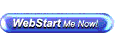 ).
Back to top. ).
Back to top.
What are the Limitations of the Unregistered Version?
The unregistered version of JukeANator is a evaluation version that allows you to use it
for 90 days. Furthermore, the digital jukebox will be limited to 50 CDs or 650 songs, whichever
comes first. Lastly, the song queue can have no more than 15 songs and you are limited to
2 song priority levels. With the registered version, you can have 10,000 CDs or more, with an
unlimited song queue size and an unlimited number of song priorities.
Back to top.
How Do I Register My Copy of JukeANator?
First, you must purchase the software. After your purchase, you will receive a
purchase confirmation code that you will use when you fill out the registration code
request form. When you start JukeANator, enter this registration code at the
Registration Screen and then your version will be registered.
Back to top.
How Many Computers Can I Install My Registered Version On?
For the professional and lite versions, you are allowed to request up to three registration codes
for each purchase confirmation code. When you request a registration code, you will enter the
serial number from the registration screen that you see when you start JukeANator. For the
commercial version, you are allowed to run JukeANator on one and only one CPU.
Back to top.
What File Formats and Song Players Are Supported?
A native Java media player will play standard MP3s, Windows Media Player can be used
to play standard MP3s and Windows Media Audio (WMA) protected format files and
Quicktime can be used to play standard MP3s and iTunes (AAC) protected format files.
Back to top.
Where Can I Buy Digital Music Online?
Online digital music stores are growing in number and popularity, the following is a sampling
of these types of stores where you can buy digital music that is compatible with JukeANator's
supported song players:
Back to top.
I'm a Bar Owner or Amusement Operator, What Makes JukeANator So Special?
 has full support for being a next generation, commercial digital jukebox:
has full support for being a next generation, commercial digital jukebox:
- Touch-screen Friendly User Interface
- Automatic CD Numbering and Placement Based On Genre(no need to deal with labels or rearranging/renumbering physical CDs)
- Pulse Bill Acceptor Support (via keyboard encoder) or MEI AE2600 (via RS-232)
(with full configuration for credits and credits per song)
- Remote Control Support with Volume Up/Down, Song Pause/Reject, and Digital Jukebox Hibernation/Wakeup
- Easy to Use Interface that Resembles a CD Jukebox, but with Search and Expanded Popularity Listings
- Support for Restricting When CDs with Explicit Lyrics Can Be Played
- Very Few Moving Parts Compared to a CD Jukebox Means Less Service Calls.
- Unit Can be Standard Size Wall Mount, Floor or Countertop.
- UserID/Password Protected Administration Screen
- Comprehensive Statistics on the Most/Least Popular Songs/CDs to Allow You to Optimize the Content for Each Location
- New Features such as "Song Priority Option" allows for higher revenue
- No Need to Pay Expensive Leasing Fees or Give Up a Percentage of Your Weekly Take
- No Need to Pay Fees to Add/Remove Content, as You Would Control It Like You Would a CD Jukebox
Back to top.
I'm a DJ, What Makes JukeANator So Special?
In short, the navigation, selection, genre grouping and popularity listing features of
the main user interface allow for quick addition of songs to the song queue. But, the
real power of  for DJ use is in the Admin Screen, where the dynamic, multi-level priority song queue allows you to:
for DJ use is in the Admin Screen, where the dynamic, multi-level priority song queue allows you to:
- Easily add/remove songs to/from the queue
- Load playlists of songs to the queue
- Save the contents of the queue a playlist
- Save all played songs, in the order with which they are played, as a playlist
- Randomize the contents of the playlist
- Move individual or groups of songs up or down in the song queue
- Move individual or groups of songs to the top or bottom of the song queue
- Interlace a group of selected songs (e.g. Movie soundclips) between regular length songs
- Increase/decrease the current song priority so that any new songs that are added to the song queue are added before all lower priority songs (to allow you to target placement of where songs should be in the queue)
You also have a queued song count feature that gives you a total running time of all the
songs that you have in the queue. The random play feature can also be used to pick songs
or entire CDs at random, either from the whole jukebox or from just a particular genre.
Back to top.
I Have a Gameroom, How do I Convert, Retrofit or Make My Own Digital Jukebox?
There are many designs for custom-build jukebox cabinets out there on the internet. You
can perform a search yourself or
contact us.
Back to top.
I Have a MAME machine, Will JukeANator Work With It?
YES! Here is my personal MAME machine that also has  loaded on it:
loaded on it:
 Back to top.
Back to top.
What If My Question Wasn't Answered in this FAQ?
You can ask a question not answered here by using the form below and you will get a response within 1-2 business days:
Back to top.
|